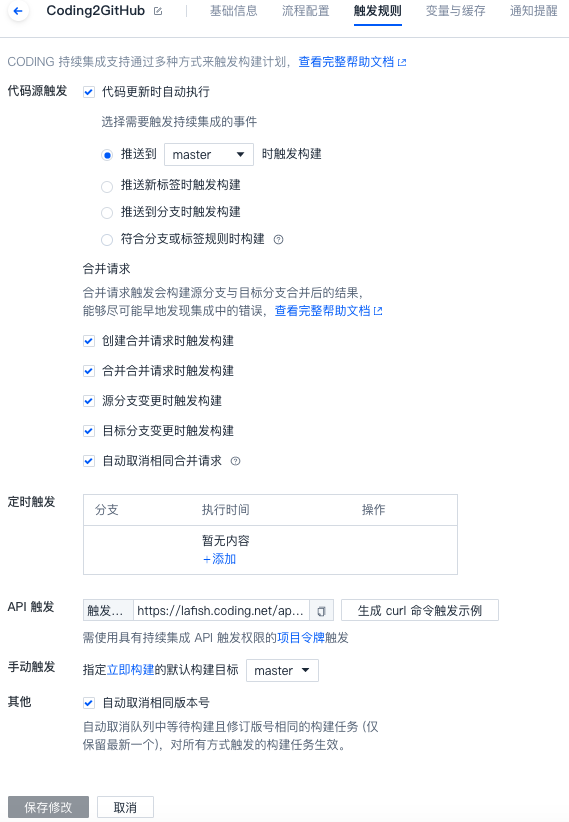Gridea有一点不好,就是不能同时推送到两个仓库。下面这个方法可以实现Coding与Github两地仓库的同步,解决不能异仓备份博客的问题。
步骤
1.登录coding账户
2.进入Coding博客仓库-持续集成-构建计划-新建-简易模板
(https://你的用户名.coding.net/p/博客仓库名/ci/job/create/simple)

3.随意起名,选择仓库,创建构建计划
4.进入创建的计划-流程配置-文本编辑器
5.删除全部代码,粘贴下面的代码后保存
1
2
3
4
5
6
7
8
9
10
11
12
13
14
15
16
17
18
19
20
21
22
| pipeline {
agent any
stages {
stage('检出') {
steps {
checkout([
$class: 'GitSCM',
branches: [[name: env.GIT_BUILD_REF]],
userRemoteConfigs: [[url: env.GIT_REPO_URL, credentialsId: env.CREDENTIALS_ID]]
])
}
}
stage('推送部署') {
steps {
echo '正在推送文件...'
sh 'git fetch https://[Github用户名]:[Github令牌]@github.com/[Github用户名]/[Github博客仓库名].git'
sh 'git push -f https://[Github用户名]:[Github令牌]@github.com/[Github用户名]/[Github博客仓库名].git HEAD:master'
echo '已完成文件推送.'
}
}
}
}
|
6.设置触发规则:
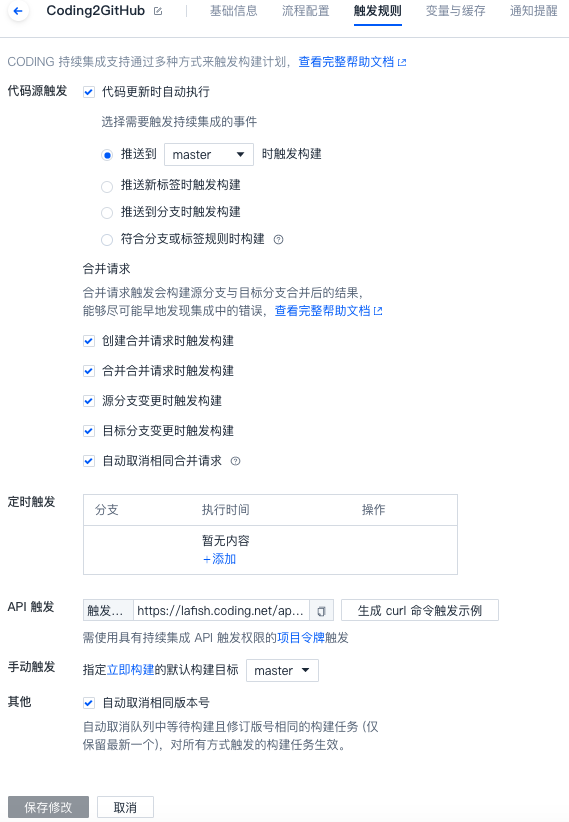
7.在Gridea中同步一下,看看github上的仓库有没有同步吧!